How to Clean Old Photos - the Most Effective Ways
Old photographs capture treasured moments and memories from the past. But, as time passes, these images can become dusty and even moldy, affecting their quality. Luckily, you can clean and restore them to their former beauty with the right tools and techniques. Here you'll find out how to clean old photographs from various types of dirt, as well as how to store images safely and repair them.
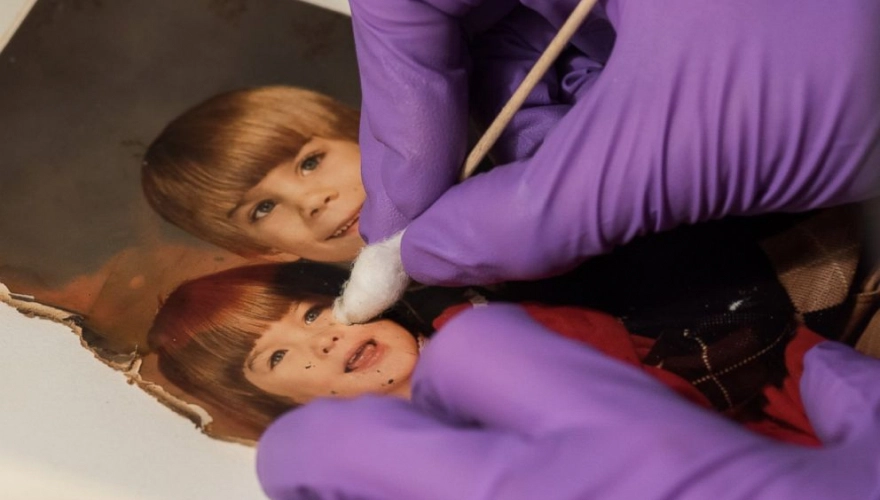
How to Clean a Picture Without Ruining It
From smudges and fingerprints to dust and mold, understanding the nature of the dirt is key to effectively removing it. Below, we'll go over all the different types of dirt you might be dealing with. You’ll also find instructions on how to make your dirty precious photos clean again at home.
Preparation Step - The Tools You Will Need
Old photographs are fragile, so you should treat them carefully. Here are the items you will need for cleaning. You can find them at most home improvement stores or purchase them online.
- Lint-free gloves These professional gloves prevent the transfer of oils and dirt from your hands to your photos. Plus, they help you handle the images without leaving fingerprints or smudges.
- Soft-bristled brush This type of brush is ideal for removing loose dust from the surface of your photos. Its gentle bristles can sweep away particles without scratching or damaging the delicate photo surface.
- Microfiber cloth Without leaving lint or scratching the photo, microfiber cloths can gently wipe away smudges. They also effectively absorb dirt and oil without the need for additional cleaning solutions.
- Distilled water Distilled water is an ideal DIY photo cleaning solution for removing water-soluble stains and is safe for most photos because it doesn't leave any residue.
- Clorox This liquid is for more thorough cleaning. It helps with mold and mildew but should be used with caution as it may affect certain photo finishes or emulsions. Always test a small, invisible area first.
How to Get Rid of Dust on Old Photos
Let's start with the easiest one – how to clean an old picture print from dust. Hold the photo you want to clean by the edges. Gently use the brush to remove dust particles from its surface. Start at the center of the photo and brush outward. Move slowly to avoid damage.
How to Erase Fingerprints from Old Pictures
Cleaning old photos from fingerprints is quite simple. Just gently polish the images with a microfiber cloth to remove the oils and dirt that hands leave behind.
How to Remove Musty Smell from Photos
A musty smell generally occurs when piles of pictures are stored for long periods of time in rooms with excessive humidity. To clean images from it, first take two different-sized containers. Put the photos in the smaller container without a lid and place it in the larger container with a lid. Pour baking soda or charcoal (good smell absorbers) into the larger container, close the lid, and wait from a week to a month. Make sure the baking soda or charcoal does not contact the photos directly.
How to Clean Old Pictures Covered in Mold
Mold likes moisture, humidity, and darkness – such as in a basement or leaky attic. So the best way to prevent it is to store family photos in a dry, cool place. If you've already discovered mold growth, here's what you need to do to get rid of it.
First of all, put on gloves. Please wear a mask if you're allergic to mold or have asthma. Lay the photos on a table, grab the Clorox, and put a small amount on a clean cotton ball or cotton swab – depending on the size of the mold stain. Lightly wipe the photos and allow them to dry. After drying, brush off excess dirt with a soft brush.
How to Remove Marks from Old Pictures
The most common types of marks are stains, creases, and scratches. To clean an old photograph of stains, dab the brush in distilled water and gently scrub the stain. Then rinse off excess dirt using distilled water again and dab dry with a microfiber cloth. Other imperfections are easier to fix digitally.
What to Do with Clean Old Photos Next?
Your precious images are now free of various stains. Let's find out what you can do next to prevent your clean pictures from having the same problems again.
Store Your Photos Properly
So let's figure out how to preserve your clean old photos for future generations. There's more to learn if you want to pick the best way to store old family photos. But here are the key takeaways:
- Maintain proper storage conditions – Aim to keep your photos in a cool, dry environment with a temperature around 70°F (21°C) and a relative humidity of 20-50%. Protect your pictures from direct sunlight and fluorescent lighting.
- Use appropriate storage containers – Opt for archival-quality albums, acid-free photo sleeves, or envelopes to protect your images for years to come. Seek the best photo album for old photos, designed specifically to preserve delicate prints. Avoid using adhesives or tape directly on photos, as they can cause irreversible damage.
- Keep paper archives in suitable places – Avoid storing photos in places like basements, attics, or garages, as these areas are prone to leaks. Instead, choose dry and cool spaces such as indoor closets or climate-controlled rooms.

Make Digital Copies of Your Old Photos
There are several important reasons to convert old photos to digital. First of all, digital copies of old photos are quality protection against physical deterioration. Use cloud storage or external hard drives to keep your memories safe even if the original prints become damaged or lost.
Digital images can be easily organized into folders and tagged for easy access. It's also a great way to stay connected with your loved ones! Share your digital albums with relatives and friends via social networks. You can also use special software to eliminate flaws from digital copies that cannot be removed from physical photos.
Restore Old Photos with the Help of Special Software
Restoration of old photos can be a very satisfying, albeit a worrisome process. Want to make it more efficient and less stressful? Then check out PhotoGlory! This photo restoration software for PC is designed to bring former beauty to your old family pics with ease. Plus, it's free to try.
The program automates tasks such as removing scratches, stains, and creases. It can also colorize black-and-white images with realistic results in a click. Its batch processing feature allows users to enhance multiple photos at once, saving significant time and effort. Thanks to its user-friendly interface, even novices without editing skills can achieve professional-quality results.
To see this software in action, take a look at the process of cleaning photos - the before and after restoration difference is captivating!
Now you know how to clean old photographs safely. Make these images a treasured part of your family history for generations to come by following these cleaning, storage, and restoration tips. Whether it's simple dust or more serious damage, using the right techniques and tools can help preserve your precious memories.


 Download
Download Order
Order