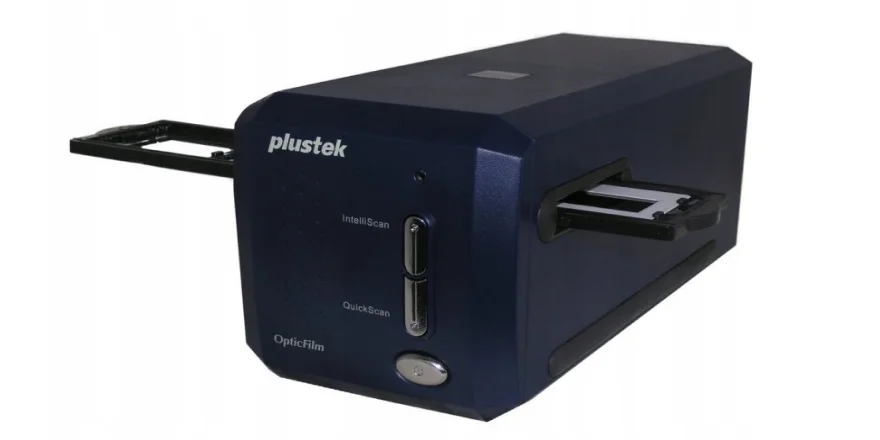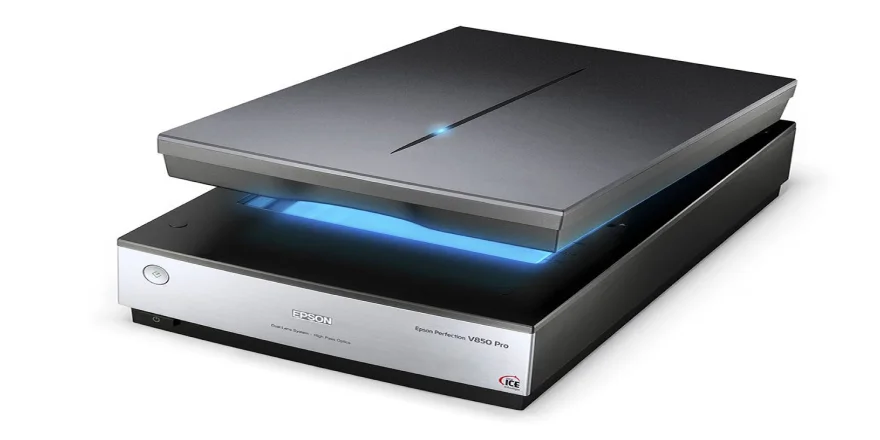Best Photo Scanners for Old Photos
Old photographs hold precious memories that deserve to be cherished for generations to come. That is why reserving these images is an important task. Scanners for old photos are essential for transferring treasured paper prints onto computers in high quality to save them.
Here, we will help you figure out what is the best photo scanner for old photos you can buy. We will provide you with a list of things to look for to choose the right one. You will also find reviews of the top 8 photo scanning devices of 2026. Then, we will share with you an easy yet powerful way to enhance your scanned images. So let's get started!

How to Choose the Best Scanner for Old Photos
When choosing a picture scanner for old photos to have their copies on your PC, there are several factors to consider. Let's explore some of the key points:
- Resolution The resolution of the scanner determines the level of detail captured in the scanned photos. Higher scanner resolution makes sharper and more detailed images.
- Scan Speed Check out the scanning speed of the device you are considering. Faster scanning of old photos can be a time-saver, especially if you have a lot of photos to transfer to your PC.
- Connectivity Most scanners connect to computers or other devices via USB, while some provide wireless options such as Wi-Fi or Bluetooth. Wireless scanners are more flexible and convenient because they allow you to scan directly to your PC or other portable device.
- Film Scanning Have old film negatives or slides that you want to show off on your PC as well? Consider transferring them using a photo scanner for old photos with film scanning capabilities. Look for a device with specialized holders or adapters for different film formats.
- Flatbed vs. Automatic Feeder There are flatbed and auto feed scanners on the market. Flatbed ones are versatile and can handle delicate or irregularly shaped photos, while scanners with automatic feeders are faster for scanning multiple photos at once.
- Price Scanners come in a variety of price ranges. Consider your budget and the features that are important to you. It's worth investing in a scanner that meets your specific needs and has good image quality.
Now you know what to look for when selecting the best old photo scanner. To make your decision easier, here are 8 of the top devices to choose from based on the criteria above:
1. Epson Perfection V600 - best for easy & quality scanning
One of the best scanners for old family photos is the Epson Perfection V600. It can automatically remove the appearance of dust, scratches, tears, and folds from damaged photos. It also comes with Easy Photo Fix software for restoring the original clarity and color of the images with one click. It is also suitable for scanning both paper prints and film negatives. With a resolution of 6400 dpi, this flatbed scanner captures every detail, making it the perfect choice for professionals.
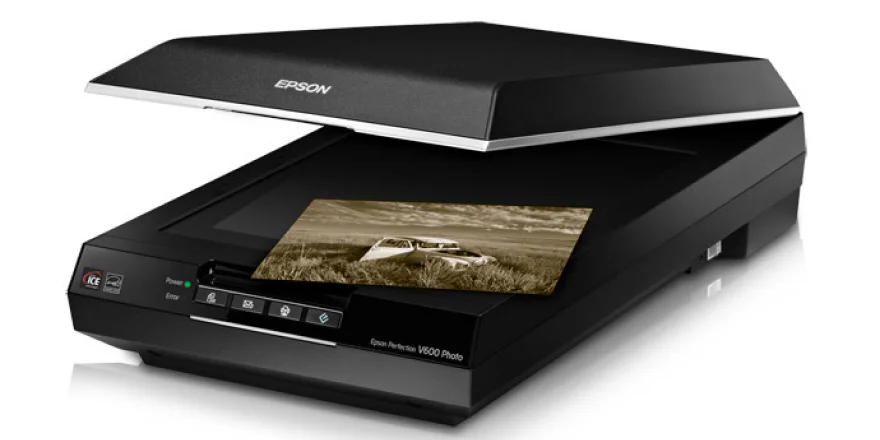
Amazing resolution
Film and negative scanning support
Scanning in high resolution is time-consuming
Users report that branded software sometimes lags
Price: from $349
2. Canon CanoScan LiDE 400 - best for users on a budget
One of the best flatbed scanners for old photos on our list is the Canon CanoScan LiDE 400. It is a compact and affordable scanner that delivers impressive image quality. With a maximum resolution of 4800 dpi, this scanner is an excellent choice for everyday photo scanning needs. Its advanced Z-lid expansion top lets you scan bulky items without any hassle, such as photo albums and scrapbooks.

The cheapest scanner among competitors
Comes with a stand for upright scanning and storage
Doesn’t support film scanning
No wireless support
Price: from $89
3. Epson FastFoto FF-680W - best for scanning in batch
As the name suggests, the Epson FastFoto FF-680W is designed for high-speed scanning up to 36 photos per minute. Because of this, the quality suffers, as it has a maximum resolution of only 600 dpi. But that's more than enough only for small prints that need to be archived without reprinting. With Wi-Fi connectivity and cloud storage options, this scanner offers convenient ways to organize and share your scanned pictures. It also comes with powerful restoration settings for auto-enhancement, color restoration, cropping, and rotating. All of this makes it the best scanner for archiving old photos in bulk.

Ideal for scanning batches of old photos
Wi-Fi connectivity through a mobile app
Rather low resolution
Quite expensive
Price: from $529
4. Ricoh ScanSnap iX1600 - best for scanning various image sizes
The Ricoh ScanSnap iX1600 is a high-speed scanner for old photos with easy controls and high performance. It has automatic size, orientation, and page margin detection for accurate scans. Its advanced feeding system can handle delicate and fragile photos with care, ensuring that they are preserved without any damage. The scanner's intuitive touchscreen interface and wireless connectivity options make it a convenient choice for both personal and professional use.

Large and easy-to-use touchscreen control panel
Capable of A3, envelope, and double-sided scanning
Maximum resolution of only 600 dpi
No film scanning support
Price: from $399


 Download
Download Order
Order