How to Make a Family Tree You Can Be Proud Of
Want to learn more about your heritage and family connections across generations? Creating a family tree is a great way to explore and preserve the history of your ancestors in chronological order.
From information gathering to actual creation, here you’ll find out how to make a family tree. First, you’ll get an overview of what a family tree is and see the different types. Then, we’ll offer you general tips on how to get started before diving into methods for crafting your family tree.
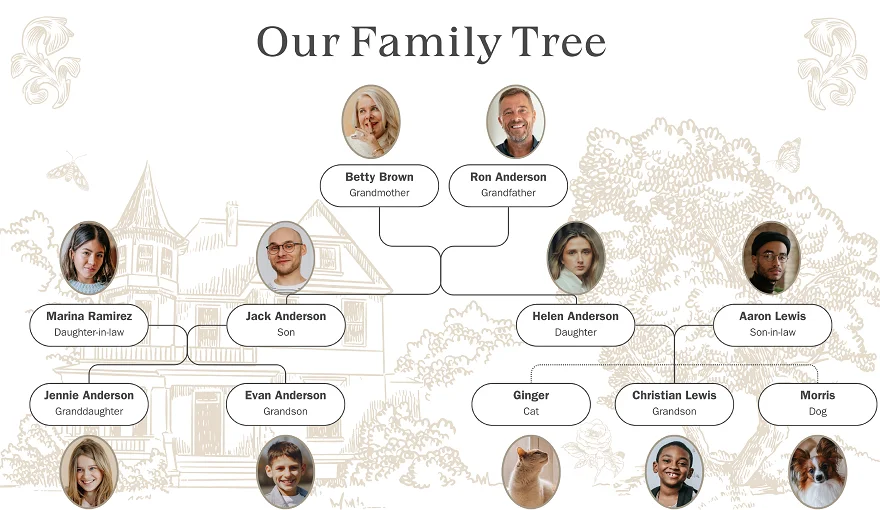
About Family Trees
As a visual presentation of the connections and legacies of past generations, a family tree chart opens a window into a family's intricate history. In the following section, we will explore the purposes of family trees and the different types that exist.
What Is a Family Tree?
A family tree is a well-organized chart of a person's ancestry that contains information about all known relatives. Making a family tree and tracing family history is a long-standing tradition in many cultures, allowing people to pass on and preserve their heritage. This practice has evolved over time, transitioning from oral histories and written records to modern digital tools and databases.
Reasons to Draw a Family Tree
Creating a family tree is not only a means of recording and understanding the past. It also has the potential to shape the present and future of a family by providing a deeper appreciation of their roots and connections. Here are the main reasons to make your own family tree:
- Giving Historical Context Document and preserve your ancestral stories, traditions, and heritage with a family tree diagram. It's a way to honor your family's past and pass down this valuable information to future generations.
- Understanding Medical History Trace the health history of family members to understand your genetic predisposition to certain medical conditions and mental health issues. Fill out a family tree to become more proactive in managing your own health and seeking appropriate medical advice.
- Tracing Your Lineage Uncover the fascinating story of your family's origins, including migrations, cultural influences, and ancestors' achievements. Build a family tree to understand your place in history and trace your lineage.
- Finding Biological Relatives Set up a family tree to reconnect with biological relatives separated by adoption, migration, or other reasons. It can help find long-lost family members and provide a sense of belonging.
- Preserving Family Traditions Family trees serve as a means to preserve and pass on family stories, traditions, and values to future generations, ensuring that the family's history is not lost. They are a way to connect with ancestors and understand their lives, accomplishments, and contributions.

Family Tree Types
Building a family tree is a highly personal project that depends on many criteria. Purpose and audience can greatly influence a tree's structure and content. Some may opt for a simple ascending structure that traces the lineage back through generations. Others may prefer a descending format that focuses on the descendants of a particular ancestor. The amount of information included can also vary, from a simple list of names and birthdates to a more extensive collection of photos, biographical details, and anecdotes. The format of the tree, whether printed or digital, can also vary.
How to Make a Family Tree: Basic Steps to Begin
To get started, there are some key actions you have to take beforehand. Here's how to create a family tree from scratch, no matter what purpose, type, or format you choose:
Gather Information
Finding out as much as possible about your family is the first step in learning how to draw a family tree. This can be done not only by talking to relatives. You can also use online resources to access genealogical databases and visit local archives and libraries to find historical records. This research provides the vital data needed to construct an accurate family tree.

Prepare Materials
Whether you make a family tree on paper or digitally, you'll need different materials. For a paper-based tree, get large sheets of paper, writing utensils, rulers, and colored markers to differentiate branches and generations. If you want to do this online, you can use genealogical software, chart templates, or spreadsheet programs to organize and display your data. See how to digitize photos to transfer paper portraits to your PC.
Decide on Tools
While it is possible to seek professional help, below you’ll find only DIY methods - namely drawing a family tree on paper, using Google Docs & Google Slides, or relying on specialized online platforms.
How to Make a Family Tree on Paper
This is a traditional and heartfelt way to explore your roots and document them. You can design a family tree in any style you like. Sketch an artistic tree to fill in the branches with all your relatives or draw a standard genogram just to show the lineage.
- Collect large sheets of paper, pencils, pens, erasers, rulers, and colored markers. Consider using a template or chart as a guide.
- Start by drawing a central box for yourself. From there, draw lines upward for your parents and grandparents, and downward for your kids and grandkids. Connect siblings with horizontal lines.
- Glue photos and write names, birthdates, and other relevant details in each box.
- Double-check the information to make sure everything is correct. To increase the visual appeal, consider adding decorative elements such as borders or family crests.

How to Make a Family Tree in Google Docs
Google Docs is not just an application for creating documents. It’s also a handy tool for building a family tree in digital format that you can easily share and update together with all your relatives.
- Open Google Docs, log in to your account and create a new blank document.
- Click Insert and choose the Drawing tool to make a new drawing.
- In the new pop-up window, use the Shape and Line options to draw a family tree structure. With the Text option, you can type names, birthdates, and titles of family members. If you want to create a family tree with portraits, use the Image option to upload pictures.
- Click the Save and Close button to make the family tree you have created appear on your Google Docs page.
How to Make a Family Tree Online
This method involves using web-based tools such as Creately, Lucidchart, Family Echo, etc. Here we’ll show you how to do a family tree using Canva and its variety of templates and design elements.
- Log in to Canva and search for family tree templates. Pick one to start a whiteboard design.
- Modify the template as needed to fit the structure of your family. Use Canva's drag-and-drop interface to add additional shapes, text boxes, and lines.
- Add necessary details such as names, dates, and other relevant information into the text boxes. Upload and insert photos if desired.
- When you are finished, save your design. You can download it as a PDF or image file, print it, or share it digitally with family members.
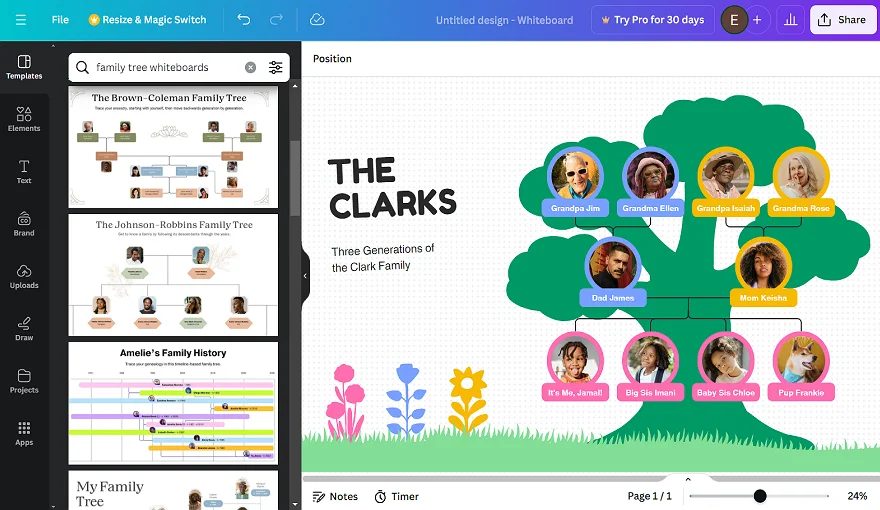
How to Make a Family Tree in Google Slides
With Google Slides, you can share your family history in a visually compelling way. With flexible design tools, you can create a family tree presentation that will touch the hearts of your loved ones.
- Open Google Slides, sign in to your account and start a new blank presentation.
- In the Insert drop-down menu, choose Diagram > Hierarchy and pick the design.
- Fill in text boxes with details about each family member. Adjust the color of a family tree diagram and a number of generational levels.
- Once your family tree is complete, share it with your relatives or print it.
How to Make a Family Tree: Wrapping Up
Now you know how to gain insights into who you are and where you come from. Create a family tree diagram that reflects the unique story of your ancestors to pass it down for generations to come. Whether you’re drawing on paper or using digital tools, just choose the best way to make a family tree for you. Then follow our guide step by step to do it without any hassle.


 Download
Download Order
Order