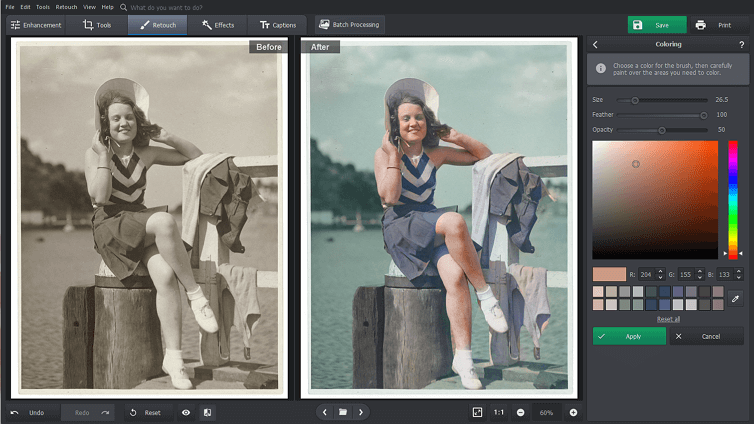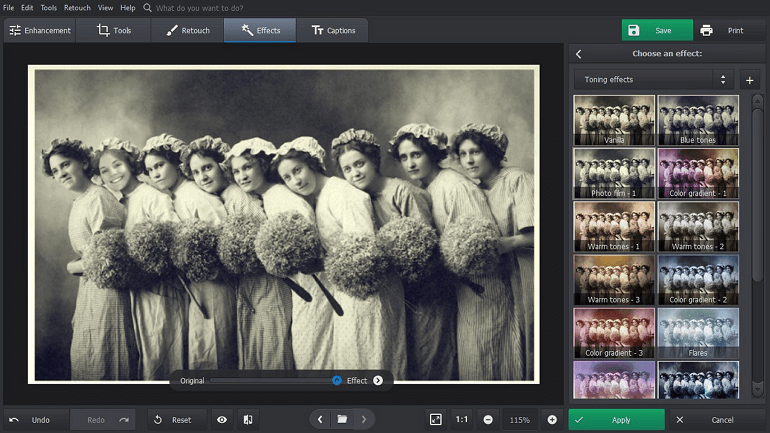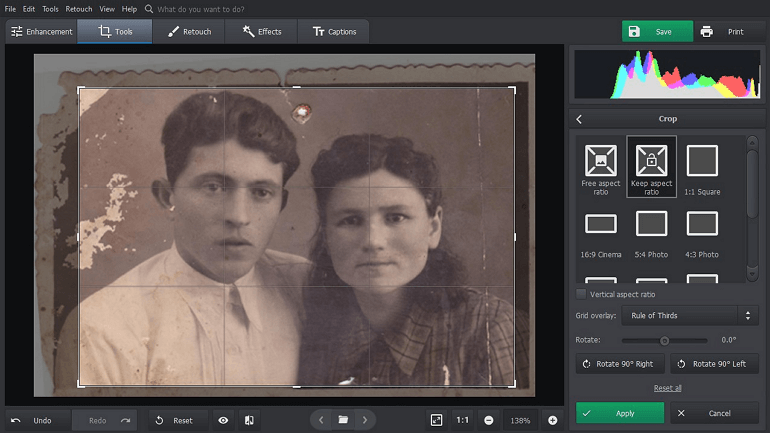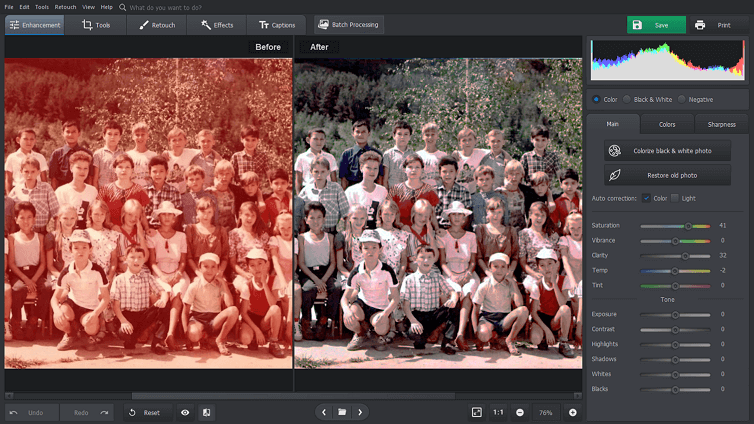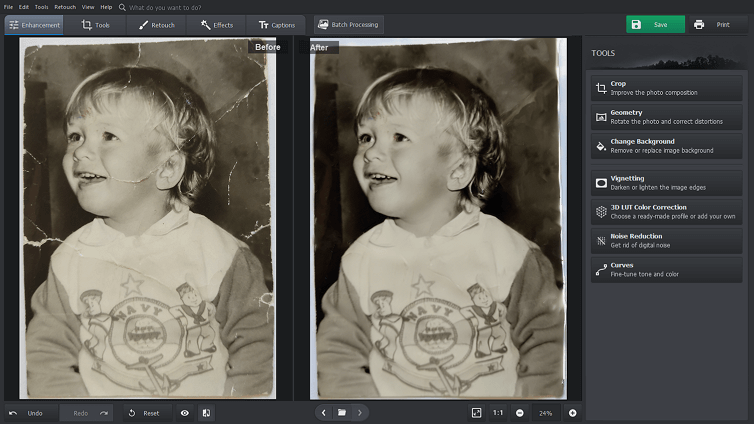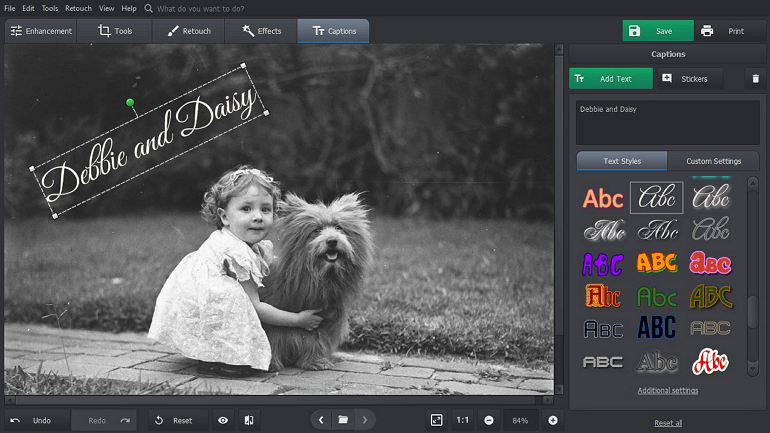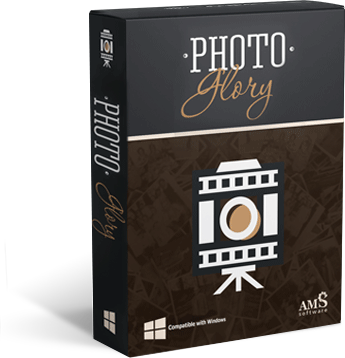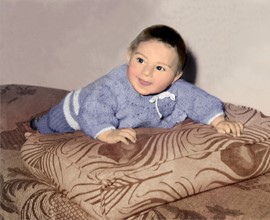
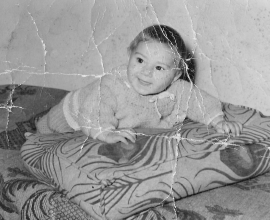




PhotoGlory
Get powerful software for restoring your old photos at 60% OFF - Black Friday sale, live until December 1!
- Remove scratches, stains and tears at once
- Colorize a black and white photo in a click
- Restore colors to faded & washed out images
- Add stylized text labels and date stamps
$56.00
$22.40
Best Software to Restore Old Photos for Newbies & Pros
Want to revive your family archive? Save those faded, ripped, and stained photographs? Fix them all with PhotoGlory, an easy but efficient program for restoring old photos. Whether you are new to photo restoration or a pro in the field, you will enjoy the software’s intuitive and semi-automatic workflow, as well as a stunning result you can accomplish with it. Here’s what you can do with PhotoGlory:
Restore photo clarity, contrast and saturation
Colorize B&W photos automatically or manually
Enhance your retro pics with 100 built-in effects
Straighten tilted pics and crop damaged edges
Colorize Black and White Pictures in One Click
Turn a bleak old photo of your grandpa in his twenties into a vibrant colorful portrait! Open your picture with PhotoGlory and click the Colorize button. The software will automatically color your picture. Want to take part in the process? Then modify the colors manually to set your own accents.
Life-long license & a year of free updates


Erase All the Nasty Imprints of Time in a Blink
Want to save a well-thumbed and worn-out picture of your grandparents’ wedding? First, digitize it, then use PhotoGlory to get rid of all unsightly scratches, stains, creases, and other defects. This old photo restoration software comes with high-end tools that will help you remove any flaws.
Offer live until December 1

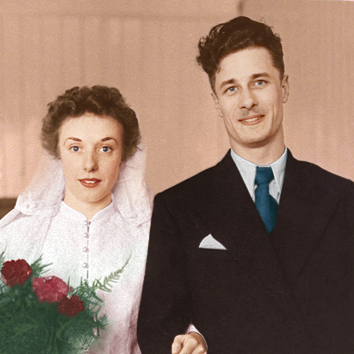
Pro-Level Restoration of Old Photos Is Just a Click Away
You think that image restoration is a difficult process? Not with PhotoGlory. This old photo editor comes with a wide range of automatic tools that can fix your pictures in a click. Crop out torn corners, remove stains and scratches, boost dull colors with no effort at all.








Crop worn edges
Remove scratches
Colorize the picture
How to Restore Old Photos - Beginner's Guide
Here is how to save old pics with PhotoGlory:
- Cut away torn corners. Erase creases, stains, and tears with easy-to-use retouching tools.
- Bring out the faded colors of your photo. If the image is black and white, colorize it with a click.
- Stylize your picture with a beautiful effect to recreate the feel of the era. Add captions and date stamps.
For Windows 11, 10, 8, 7
What Else Can You Do with PhotoGlory?
There are more issues that can ruin old pictures apart from scratches and dull colors. But whatever the problem is, PhotoGlory will take care of it. With this picture editor, you can easily convert negatives to positives, restore pictures ripped in half, or fix faded photos. Have a look at what you can achieve with this photo restoration program:


Turn a negative pic into positive


Assemble a photo ripped in half
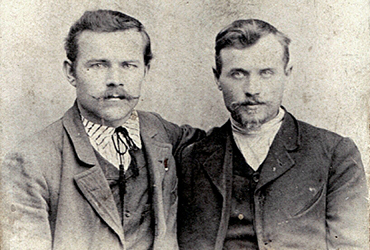
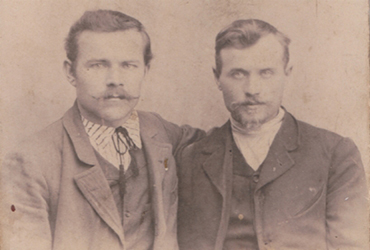
Restore washed out pictures
Have a Closer Look at the Software
PhotoGlory will be easy to master even for a complete newbie. Thanks to an advanced technology, all edits will be precise, delicate, and natural looking. Whether with automatic effects or with manual control, you will be able to give your old photos a new life. Take a glimpse at this photo restoration software in action:
Preserve Treasured Memories with PhotoGlory
Save those fragile and precious pictures and introduce them to the digital age. Use PhotoGlory to:
Repair family members’ pictures for the family tree
Fix war photos for Independence Day or Veterans Day
Print restored images for family photo album
Turn photo restoration into a profitable business